If you want to change the spaces you can use padding and margin. A good way to understand is the box model. Here is it:
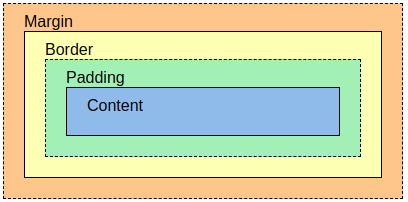
The content is the text and everything you have. The border is the place where your background-color ends. The padding is the distance between the content and the border.
Finally, margin is the space outside the border where no other elements can come. It is kind of like a force field.
To set the padding or margin on all sides, you can just say padding or margin
selection{
margin:(margin in pixels)px;
padding:(padding in pixels)px;
}
For all the commands ahead, I will use padding, but you can do the exact same commands with margin, just replace "padding" with "margin".
If you want to have on side of the content padding to be a certain value, just say padding-(side). Here is an example:
selection{
padding-top:5px;
padding-right:10px;
padding-bottom:11px;
padding-left:8px;
}
But if you want to change all the sides, like I did above, there is a shortcut. Just do this:
selection{
padding:(top padding in pixels)px (right padding in pixels)px (bottom padding in pixels)px (left padding in pixels)px;
}
And lastly, if you want to have the top and bottom be the same, and have the left and right be the same, just do:
selection{
padding:(top and bottom padding in pixels)px (left and right padding in pixels)px;
}